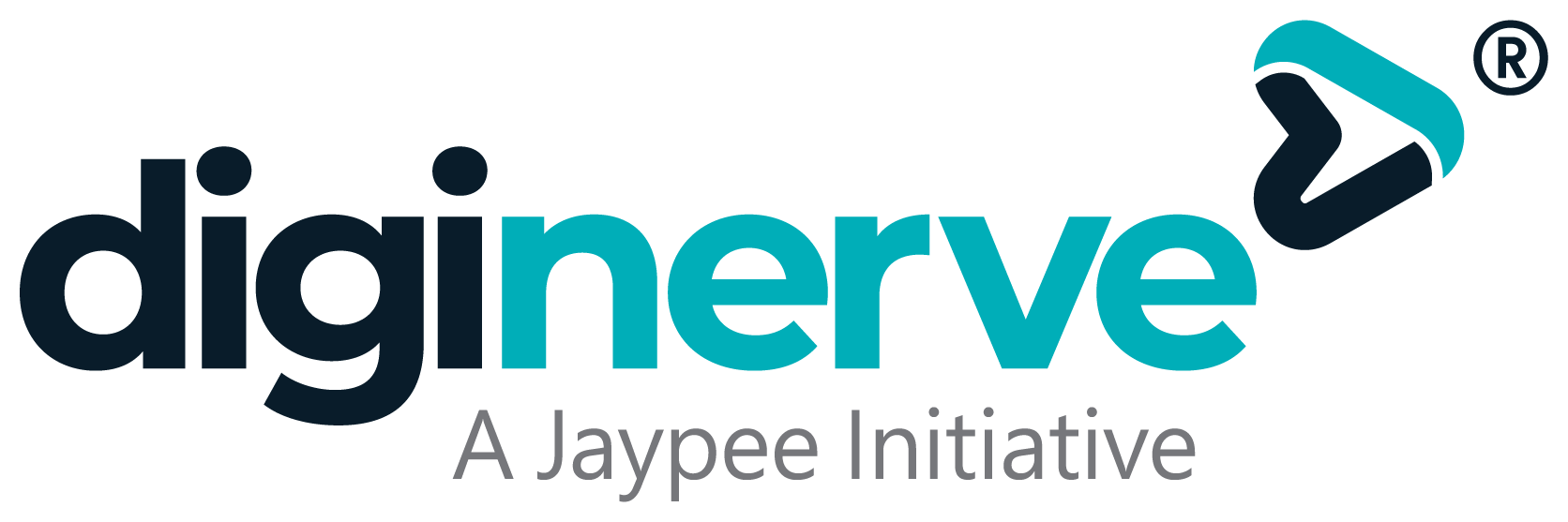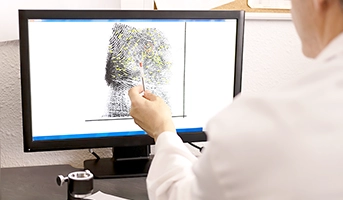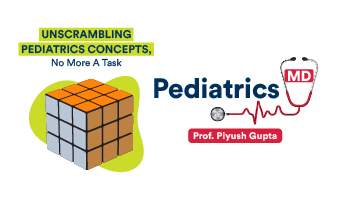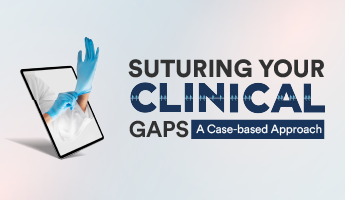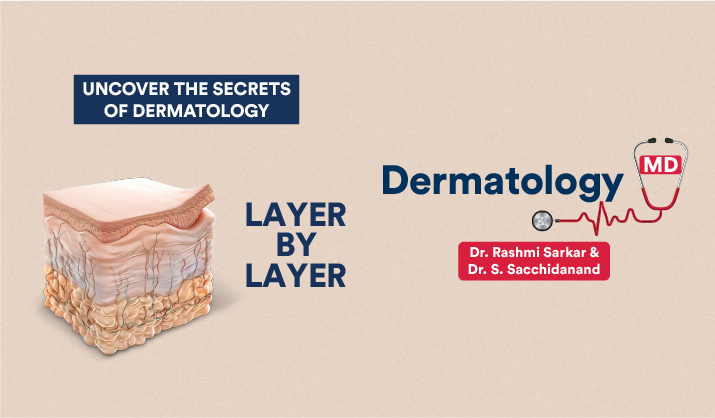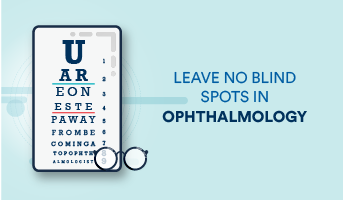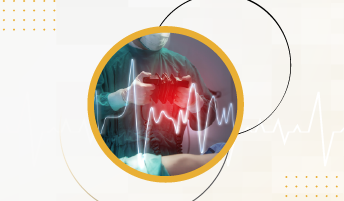How to Book MRCOG Part 1 Exam?
The three-part MRCOG (Member of the Royal College of Obstetricians and Gynaecologists) exam is acknowledged as the gold standard qualification in O&G on a global scale.
The fundamental and applied sciences pertinent to OBGYN clinical practise are covered in the MRCOG Part 1 exam. Exams with multiple-choice questions (MCQs) are administered four times a year at Pearson VUE testing locations across the globe.
Steps to Book the MRCOG Part 1 Exam
The MRCOG Part 1 exam is a first step towards achieving the gold standard qualification in the obstetrics and gynecology specialty. Before proceeding to book an MRCOG exam, you must be well-versed with all the steps of the MRCOG Part 1 exam registration process so that you don’t miss any to avoid application rejection.
The following are the steps for the MRCOG Part 1 exam application procedure:
1. Create an RCOG account.
First and foremost, you should create an RCOG account. Go to the MRCOG official website and click on the ‘Register’ button at the top of your screen. If you already have booked or taken an RCOG exam earlier, you are required to book this time with the same credentials.
2. Get Your Eligibility Checked.
If you are booking an exam for the first time, then you are required to submit the eligibility form and get it approved. Make sure you stick to the timeline. If you have previously booked an exam, then you need not submit the eligibility form again as you will already be considered eligible.
In the MRCOG Part 1 eligibility form, you need to fill in the following details:
- RCOG College Account Number
- Personal Details (Includes First name, Last name, Gender, and Date of Birth)
- Medical Qualification (Includes Medical registration country, Medical registration number, Primary medical qualification, Country and University of PMQ)
- Ethnicity (Includes mentioning Nationality and disability or long-time illnesses or health conditions, if any)
How to Submit Your Eligibility Application?
- You are required to compose an email with “Part 1 Eligibility Assessment Application [insert your College number]” as the subject line.
- You must attach the completed application form to the email.
- Then attach either your original photo/scanned primary medical degree certificate or photo/scanned medical registration certificate.
- Also, attach the scanned copy of your government-issued ID. You are required to use this ID for all further examination procedures.
- Now send this email with the attachments to part1eligibility@rcog.org.uk.
- You will receive an automated response regarding the further steps to be taken.
You can expect a revert regarding your eligibility status confirmation within four weeks after the closing date of the Part 1 Eligibility application.
3. Submit Expression of Interest Form.
The following are the steps to submit an Expression of Interest Form:
- You are required to submit an Expression of Interest Form within the stipulated time to proceed with exam booking.
- You must submit a new form every time you take an MRCOG exam.
- The Expression of Interest Form comprises the RCOG College Account Number, Email address, First name, and last name.
- You will get this form on the RCOG official website in the MRCOG Part 1 section.
- Fill in all the required details correctly and then provide your consent for submission.
- After the form submission, a screen with confirmation will appear. Don’t forget to take a screenshot of the same.
Upon commencement of the application window, eligible candidates who have successfully submitted the Expression of Interest form will receive an email. The email will have instructions for booking an exam at the available Pearson VUE test centres.
Check the exam calendar for exam dates and fees before booking an exam.
First-time applicants may submit their Expression of Interest form at any time without waiting for a response back on their MRCOG Part 1 eligibility application. They will only be able to reserve a spot, though, once the booking window opens, provided their MRCOG Part 1 eligibility application form has been accepted and submitted by the deadline.
4. Check the Exam Calendar.
You must check the exam calendar and MRCOG Part 1 exam booking details for the upcoming dates and fees before booking an exam. Make sure you book an exam when you are confident enough about your MRCOG Part 1 exam preparation. You can also enroll in the MRCOG Part 1 preparation courses online to ace the exam.
Click here to get the access to MRCOG Part 1 Mock Exam.
MRCOG Part 1 Exam Calendar
The MRCOG Exam is conducted twice a year. The MRCOG Part 1 dates for the 2024 session are 16 January 2024 and 2 July 2024.
For the January exam, the booking window application has been started from 14 November 2023 and will close by 14 December 2023. The MRCOG Part 1 exam date is 16 January 2024 and the MRCOG Part 1 result date is 13 February 2024.
MRCOG Part 1 Fees
The table below mentions the fees for MRCOG Part 1 exam registration:
| Band | Fees for 2024 Session |
| UK and Republic of Ireland | £534 |
| Band A | £644 |
| Band B | £555 (India falls under this category) |
| Band C | £443 |
5. Book available Pearson VUE test centre and slot.
After the successful submission of the Expression of Interest Form, book your Pearson VUE test once the booking window opens. To proceed with booking, check the exam centres available in the respective country you wish to book an exam.
Available MRCOG Part 1 Exam Centres in India
- Brilliant Computer Education, Ongole
- Achievers Online Academy, Rajahmundry (Rajamahendravaram)
- Coreglobal, Vijayawada
- Computer.in IT and Ecom Service, Vijayawada
- Itechnoplus Education and Solution Pvt. Ltd, Patna
- Chandigarh Networks Academy, Chandigarh
- Secure Net Technologies, Chandigarh
- Pearson Professional Centers, New Delhi
- Agilitics Edutech Pvt. Ltd, New Delhi
- Goldman Consulting Private Limited, New Delhi
- National Industrial Training Centre, New Delhi
- Positive Solutions, New Delhi
- The Guest Institute, Goa Velha
- Pearson Professional Centers, Ahmedabad
- Indo-American Education Society, Ahmedabad
- Siddhi Techsoft and Management Pvt Ltd, Ahmedabad
- Charotar University Science of Technology, Changa
- Pearson Professional Centers, Surat
- Baroda Institute of Technology, Vadodara
- Intudo Consulting, Gurgaon
- Pearson Professional Centers, Gurugram
- Mindful Immigration Services, Panipat
- Sircl Tech Pvt. Ltd, Sirsa
- Secure Net Technologies, Solan
- Tantray Online Services Pvt Ltd, Jammu
- Pearson Professional Centers-Bangalore
- Acharya Education Services Pvt Ltd, Bangalore
- Global Marketing and Commercial Services Company, Bangalore
- Honeydewz Software Technologies, Bangalore
- iDomains Technologies, Bangalore
- Parkus Technologies Pvt. Ltd, Bangalore
- Tvaksa Technologies Pvt. Ltd, Bangalore
- Ally Tech Services, Bengaluru
- Consulace Business Solutions Private Limited, Bengaluru
- Linux Academy, Mysuru
- Nuaxil, Ernakulam
- Blastline Institute, Kochi
- Nyeste Venture Technologies, Kochi
- R-3 Info Solution, Kottayam
- GlobalTrack Technologies Pvt Ltd, Thiruvananthapuram
- MIGORB, Trichur
- Networkz Systems, Trivandrum
- iTrainu Technologies, Indore
- Orlando Academy, Indore
- Rockford Softsol-Computer Academy &Training Center, Jabalpur
- IFuture Technologies Private Limited, Kalyan
- Pearson Professional Centers, Mumbai
- GIIT Computer Institute, Mumbai
- iFuture Technologies Private Limited – Additional, Mumbai
- Span Labs, Mumbai
- The English Advantage, Mumbai
- Learn Well Technocraft, Nagpur
- Yeshwantrao Chavan College of Engineering, Nagpur
- Tech-Act, Navi Mumbai
- Pearson Professional Centers, Pune
- Forte Webasha Technologies Pvt. Ltd, Pune
- Learn Well Technocraft, Pune
- The Symbiosis Medical College for Women, Pune
- Vinsys It Services (I) Pvt. Ltd, Pune
- LIT INDIA, Bhubaneshwar
- Technohub LLP, Bhubaneswar
- Micireds Network Technologies, Pondicherry
- Pearson Professional Centers, Amritsar
- Pearson Professional Centers, Amritsar
- Pearson Professional Centers, Chandigarh
- Pearson Professional Centers, Jalandhar
- Munjal BCU Centre of Innovation & Entrepreneurship, Ludhiana
- Chandigarh University, Mohali
- Him Technology Private Limited, Mohali
- GNA University, Phagwara
- Naveen Model Senior Secondary School, Punjab
- Akashdeep PG Girls College, Jaipur
- Evalult Digital Private Limited, Jaipur
- Tech Solutions, Sri Ganganagar, Rajasthan
- HINT, Udaipur
- Eastern Online Test Centre, Gangtok
- Pearson Professional Centers-Chennai
- AATRALZ (Additional Site), Chennai
- Bloom Cloud IT Services Private Limited, Chennai
- Rajaji Institute of Technology, Salem
- I Tech Academy, Tirunelveli
- Pearson Professional Centers-Hyderabad
- Coreglobal- Additional Site, Hyderabad
- Dolphin, Hyderabad
- Edguru Overseas Education Consultants, Hyderabad
- Gusto Techno Solutions, Hyderabad
- Vast Technologies, Hyderabad
- Easy Dots Technologies, Agra
- Myinfotech, Bijnor
- Meritorious Academy Pvt Ltd- Additional Site, Ghaziabad
- P.C.C, Lucknow
- Polishsys Technologies Pvt Ltd, Lucknow
- Thirumala Education Academy, Lucknow
- Pearson Professional Centers-Noida
- Agilitics Edutech Pvt. Ltd, Noida Center
- Advita Innovations, Dehradun
- VGRASSP Services, Dehradun
- Sheel Institute, Haridwar
- ATA Infotech Ventures Pvt. Ltd, Kolkata
- Readybell Software Services Pvt. Ltd, Kolkata
- ISOEH, Siliguri
Steps to Book Pearson VUE test Centres:
- Log in to your RCOG account using your email ID and password.
- You will be redirected to the RCOG Exam Candidate Portal.
- On the portal, search for the exam centres feasible for you.
- You can search the nearest test centres to your registered address by using the default option.
- The availability and seat booking are completely done on a first come first serve basis.
Must Read: MRCOG Part 1: Eligibility, Exam Pattern, Timetable & Fee Structure
Frequently Asked Questions (FAQs):
Q1. Where to register for the MRCOG Part 1 exam?
Ans. Once you open the RCOG official website on the browser, click on the ‘Register’ option at the top left of the screen to register to book an MRCOG Part 1 exam.
Q2. Which documents are required for the MRCOG Part 1 exam booking?
Ans. The documents required for MRCOG Part 1 exam booking are an original photo/scanned copy of your primary medical degree certificate, or a photo/scanned copy of your medical registration certificate, and a scanned copy of your government-issued ID.
Q3. When will I get the confirmation of the MRCOG test centre booking?
Ans. After completing your test centre booking, Pearson Vue will automatically send you an email confirming the reservation and outlining the necessary identification.
Related Courses
Cosmetic Botulinum Toxin Simplified
Dr Rasya Dixit , Dr Urmila Nischal , Dr K. C Nisch...
Critical Care Simplified
Dr Yatin Mehta , Dr Subhal Dixit , Dr Kapil G. Zir...
Advance Course in Ultrasound and Infertility
Dr Sonal Panchal , Dr Chaitanya Nagori
Ganga Videos on Spine Surgery
Prof Rajasekaran Shanmuganathan , Dr Ajoy Prasad S...
Pathology for UnderGrads
Prof Harsh Mohan , Prof Ramadas Nayak , Dr Debasis...
Microbiology for UnderGrads
Dr Apurba S Sastry , Dr Sandhya Bhat , Dr Deepashr...